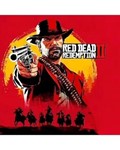Red Dead Redemption 2//offline//auto-issue
Content: text (100 symbols)
Available: 5
Uploaded: 02.10.2024
Positive responses: 0
Negative responses: 0
Sold: 1
Refunds: 0
Seller: Alixbnis
information about the seller and its items
Loyalty discount! If the total amount of your purchases from the seller more than:
| $100 | the discount is | 2% |
| $150 | the discount is | 4% |
| $170 | the discount is | 5% |
$5.02
INSTANT OF THE PRODUCT AFTER PURCHASE! WITH A REQUEST TO RECEIVE THE 2ND CODE
It is important to remember that we sell offline access, and not the account itself to the PUBLIC, it belongs to our service, accordingly, it is forbidden to change the data on the account, as well as trying to install an account on more than one console. Any attempt to take over the account imposes a ban on its use and blocking the user on our channel, without refund of the funds spent.
We do not select it as the main account!!
Shared account you play with other people on my offline account
Installation Instructions
The game is launched from the issued account.
Work on the add-on and your game is guaranteed only for the time of purchase, if in the future the developers block (most often) this method of downloading the game - submissions are not accepted.
!!!After purchase, you automatically agree to the rules of the product if you do not like the rules, then do not buy
There may be problems logging into the game!!!
On 🎁There may be other games on the account, they come as a gift!
There are other people on the account besides you, there may be a queue to launch the game
After purchase:
1 Create a new user
2 Enter the username /password issued after purchase
3 Write to the SELLER and get the 2FA code
4 Download the game and turn off the Internet
5 are you playing
It is important to remember that we sell offline access, and not the account itself to the PUBLIC, it belongs to our service, accordingly, it is forbidden to change the data on the account, as well as trying to install an account on more than one console. Any attempt to take over the account imposes a ban on its use and blocking the user on our channel, without refund of the funds spent.
We do not select it as the main account!!
Shared account you play with other people on my offline account
Installation Instructions
The game is launched from the issued account.
Work on the add-on and your game is guaranteed only for the time of purchase, if in the future the developers block (most often) this method of downloading the game - submissions are not accepted.
!!!After purchase, you automatically agree to the rules of the product if you do not like the rules, then do not buy
There may be problems logging into the game!!!
On 🎁There may be other games on the account, they come as a gift!
There are other people on the account besides you, there may be a queue to launch the game
After purchase:
1 Create a new user
2 Enter the username /password issued after purchase
3 Write to the SELLER and get the 2FA code
4 Download the game and turn off the Internet
5 are you playing
The game starts from the issued account
- There may be temporary problems logging into the game due to the fact that someone is already playing, no claims are accepted about this, because the account is being sold to the public
-There is no PS Plus subscription on the accounts
(if you have a subscription, it will also apply to our account)
-You log into the account with the purchased game, download it and launch it. If no one is playing the game, the game will start.
If someone else from our clients is playing at this moment, we will have to wait for the account to be released.
Point 1 There may be temporary problems logging into the game due to the fact that someone is already playing, no claims are accepted about this, because the account is sold to the public
1. Before logging into your account, aim at my profile and click option and there will be an offline login.- There may be temporary problems logging into the game due to the fact that someone is already playing, no claims are accepted about this, because the account is being sold to the public
-There is no PS Plus subscription on the accounts
(if you have a subscription, it will also apply to our account)
-You log into the account with the purchased game, download it and launch it. If no one is playing the game, the game will start.
If someone else from our clients is playing at this moment, we will have to wait for the account to be released.
Point 1 There may be temporary problems logging into the game due to the fact that someone is already playing, no claims are accepted about this, because the account is sold to the public
2. Go to the account, download the games (if not downloaded) and wait.
3. After downloading the game, log into the game with the Internet and as soon as you log in, turn off the Internet and play.
No feedback yet