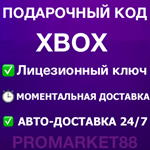⭐🇺🇸 Xbox Live Gift Card 5-10-15-20-25-50-100 USD US
Content: text (16 symbols)
Available: 3
Uploaded: 08.04.2025
Positive responses: 305
Negative responses: 0
Sold: 2992
Refunds: 0
$1.58
🔰 Game and subscription store ✅ PROMARKET88 (☑️ More than 20 thousand of the best gaming products)
⚡ AUTOMATIC 24/7 ⚡You buy a gift card (code) to top up your Xbox account.
🎁 An Xbox Live Gift Card will be sent to you automatically after purchase.
✅ , the promotional code can only be activated on accounts registered in the USA, with USD currency.✅ Digital cards cannot be returned.
⏱️ Instant .
⭐️OTHER Xbox Live Gift Cards⭐️
⭐️ 🇧🇷 Xbox Live Gift Card (Brazil) - https://sotny.ru/item/3451339
⭐️ 🇬🇧 Xbox Live Gift Card (UK) - https://sotny.ru/item/3451312
⭐️ 🇪🇺 Xbox Live Gift Card (Europe) - https://sotny.ru/item/3451330
⭐️ 🇺🇸 Xbox Live Gift Card (USA) - https://sotny.ru/item/3451301
⭐️ 🇨🇦 Xbox Live Gift Card (Canada) - https://sotny.ru/item/3451336
⭐️ 🇵🇱 Xbox Live Gift Card (Poland) - https://sotny.ru/item/3451323
⭐️ 🇦🇺 Xbox Live Gift Card (Australia) - https://sotny.ru/item/3475300
⭐️ 🇩🇪 Xbox Live Gift Card (Germany) - https://sotny.ru/item/3591514
⭐️ 🇫🇷 Xbox Live Gift Card (France) - https://sotny.ru/item/3591502
⭐️ 🇷🇴 Xbox Live Gift Card (Romania) - https://sotny.ru/item/3876565
⭐️ 🇬🇷 Xbox Live Gift Card (Greece) - https://sotny.ru/item/3876566
⭐️ 🇬🇸 Xbox Live Gift Card (Serbia) - https://sotny.ru/item/3876567
⭐️ 🇪🇸 Xbox Live Gift Card (Spain) - https://sotny.ru/item/3591506
⭐️ 🇮🇹 Xbox Live Gift Card (Italy) - https://sotny.ru/item/3591505
⭐️ 🇫🇮 Xbox Live Gift Card (Finland) - https://sotny.ru/item/3591507
⭐️ 🇸🇪 Xbox Live Gift Card (Sweden) - https://sotny.ru/item/3591454
⭐️ 🇨🇿 Xbox Live Gift Card (Czech Republic) - https://sotny.ru/item/3475302
⭐️ 🇿🇦 Xbox Live Gift Card (South Africa) - https://sotny.ru/item/3591456
⭐️ 🇲🇽 Xbox Live Gift Card (Mexico) - https://sotny.ru/item/3591455
⭐️ 🇯🇵 Xbox Live Gift Card (Japan) - https://sotny.ru/item/3591457
⭐️ 🇦🇪 Xbox Live Gift Card (UAE) - https://sotny.ru/item/3876568
⭐️ 🇨🇭 Xbox Live Gift Card (Switzerland) - https://sotny.ru/item/3876589
ACTIVATION:(Via the Browser on the computer)
1. Log in to your account.
2. Follow the link to the official Microsoft website and activate the purchased code: https://redeem.microsoft.com (Via PlayStation: Xbox One and Xbox Series X | S)
1. Sign in to your Xbox console.
2. From the home page, select and open the Store app. (If the Store app doesn´t appear, go to My games & apps, tap Apps and select the Store app.).
3. In the Store app, move the cursor to the left or press the View button on your controller to open the sidebar
4. From this menu, select Redeem.
5. Enter the 25-digit code and follow the instructions on the screen. Do not enter hyphens: the system will enter them automatically.
1. Log in to your account.
2. Follow the link to the official Microsoft website and activate the purchased code: https://redeem.microsoft.com (Via PlayStation: Xbox One and Xbox Series X | S)
1. Sign in to your Xbox console.
2. From the home page, select and open the Store app. (If the Store app doesn´t appear, go to My games & apps, tap Apps and select the Store app.).
3. In the Store app, move the cursor to the left or press the View button on your controller to open the sidebar
4. From this menu, select Redeem.
5. Enter the 25-digit code and follow the instructions on the screen. Do not enter hyphens: the system will enter them automatically.
09.04.2025 2:53:06
Всё отлично активируется. Уже очень много раз приобретал у данного продавца, всегда всё отлично работает
06.04.2025 19:29:46
Спасибо
06.04.2025 16:33:59
Отличный продавец! Рекомендую.
05.04.2025 16:55:34
Все ок
03.04.2025 1:12:50
все отлично