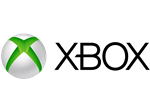❗CALL OF DUTY®: BLACK OPS COLD WAR CROSS-GEN❗XBOX🔑KEY
Content: text (29 symbols)
Available: 59
Uploaded: 10.10.2024
Positive responses: 165
Negative responses: 0
Sold: 773
Refunds: 0
$20.8
❗Instant of the license key after payment❗
❗You can find reviews and the rest of the assortment here https://sotny.ru/seller/278387
❗Opening hours of technical support from 10:00 to 18:00 Moscow time❗
1. Download VPN (Seed4me / VPN Lat / Pure VPN / NordVPN / TunnelBear / Windscribe / TigerVPN / UrbanVPN / Hola VPN / Thunder VPN / Any other)
2. Log in to your Xbox account https://account.microsoft.com/account
3. have Change the account region to match the region´s key https://account.live.com/editprof.aspx?amru have
4. Follow the link https://redeem.microsoft.com
5. Turn on the VPN and select the country that is listed on the product page above
6. In the window from point 4, enter the key and activate it
7. Restart the console and find the game through the search in the XBOX store (For some games that are not officially available in the Russian store, you also need to change the console region in the settings)
If an error comes out that the key is invalid, change the account region to the corresponding key
https://account.live.com/editprof.aspx?amru
If the region of the account has already been changed through the link, then re-enter the account by closing all browser windows with the Microsoft site
Depending on the platform, some VPN may be paid
Recently, more and more providers are blocking access to VPN, if one did not work, then try another or change the Internet connection
We are not responsible for the failure of the VPN on your device
❗If necessary, you can use the key activation service to your account https://sotny.ru/item/3398627
❗You can find reviews and the rest of the assortment here https://sotny.ru/seller/278387
❗Opening hours of technical support from 10:00 to 18:00 Moscow time❗
✅ After payment, you will immediately receive the OFFICIAL key:
CALL OF DUTY®: BLACK OPS COLD WAR CROSS-GEN for XBOX ONE|SERIES XS🔑 The key will be sent to the email specified during payment
This key contains:
CALL OF DUTY®: BLACK OPS COLD WAR for XBOX ONE
CALL OF DUTY®: BLACK OPS COLD WAR for XBOX SERIES XS
Activation Region: ARGENTINA
A VPN is required to activate the key
The game is forever associated with your Microsoft account
📌The availability of languages can be checked in the description of the game on the website xbox.com on the MORE tab. If this information is not available, it means that it has not been officially declared
🔥 To download, you need to change the CONSOLE region to any other than the Russian Federation
CALL OF DUTY®: BLACK OPS COLD WAR CROSS-GEN for XBOX ONE|SERIES XS🔑 The key will be sent to the email specified during payment
This key contains:
CALL OF DUTY®: BLACK OPS COLD WAR for XBOX ONE
CALL OF DUTY®: BLACK OPS COLD WAR for XBOX SERIES XS
Activation Region: ARGENTINA
A VPN is required to activate the key
The game is forever associated with your Microsoft account
📌The availability of languages can be checked in the description of the game on the website xbox.com on the MORE tab. If this information is not available, it means that it has not been officially declared
🔥 To download, you need to change the CONSOLE region to any other than the Russian Federation
❗ACTIVATION SERVICE OF OUR TECH. SUPPORT https://sotny.ru/item/3398627 have
✅TO ACCESS THE PAID VPN AND DETAILED ACTIVATION INSTRUCTIONS, PRESS THE "INSTRUCTIONS" KEY, IT WILL BECOME AVAILABLE AFTER PURCHASE
❗❗❗Please note that digital goods of proper quality are not subject to return or exchange❗❗❗
🔨 Activation instructions from a computer or phone (VPN)✅TO ACCESS THE PAID VPN AND DETAILED ACTIVATION INSTRUCTIONS, PRESS THE "INSTRUCTIONS" KEY, IT WILL BECOME AVAILABLE AFTER PURCHASE
❗❗❗Please note that digital goods of proper quality are not subject to return or exchange❗❗❗
1. Download VPN (Seed4me / VPN Lat / Pure VPN / NordVPN / TunnelBear / Windscribe / TigerVPN / UrbanVPN / Hola VPN / Thunder VPN / Any other)
2. Log in to your Xbox account https://account.microsoft.com/account
3. have Change the account region to match the region´s key https://account.live.com/editprof.aspx?amru have
4. Follow the link https://redeem.microsoft.com
5. Turn on the VPN and select the country that is listed on the product page above
6. In the window from point 4, enter the key and activate it
7. Restart the console and find the game through the search in the XBOX store (For some games that are not officially available in the Russian store, you also need to change the console region in the settings)
If an error comes out that the key is invalid, change the account region to the corresponding key
https://account.live.com/editprof.aspx?amru
If the region of the account has already been changed through the link, then re-enter the account by closing all browser windows with the Microsoft site
Depending on the platform, some VPN may be paid
Recently, more and more providers are blocking access to VPN, if one did not work, then try another or change the Internet connection
We are not responsible for the failure of the VPN on your device
❗If necessary, you can use the key activation service to your account https://sotny.ru/item/3398627
❤️Also, all our customers can subscribe to XBOX GAME PASS ULTIMATE:❤️ https://sotny.ru/item/3331579
❤️And a subscription to a Turkish Playstation account:❤️https://sotny.ru/item/3385205
❤️And a subscription to a Turkish Playstation account:❤️https://sotny.ru/item/3385205
Other popular games:
https://sotny.ru/item/3821695 - EA SPORTS FC™ 24 ULTIMATE EDITION
https://sotny.ru/item/3821690 - EA SPORTS FC™ 24 STANDARD EDITION
https://sotny.ru/item/3757437 - MORTAL KOMBAT 1 (2023)
https://sotny.ru/item/3757441 - MORTAL KOMBAT 1 (2023) Premium Edition
https://sotny.ru/item/3783157 - Cyberpunk 2077: Phantom Liberty DLC
https://sotny.ru/item/3825151 - ASSASSIN´S CREED® MIRAGE
https://sotny.ru/item/3825188 - STARFIELD PREMIUM EDITION
https://sotny.ru/item/3837232 - STRAY
https://sotny.ru/item/3663916 - DIABLO IV - STANDARD EDITION
https://sotny.ru/item/3821683 - REMNANT II - ULTIMATE EDITION
https://sotny.ru/item/3698075 - Dead Island 2
https://sotny.ru/item/3680327 - Resident Evil 4 REMAKE
https://sotny.ru/item/3698060 - STAR WARS Jedi: Survivor
https://sotny.ru/item/3275050 - Hogwarts Legacy Deluxe Edition
https://sotny.ru/item/3631929 - Hogwarts Legacy XBOX SERIES XS
https://sotny.ru/item/3432575 - FIFA 23 Standard Edition XBOX SERIES X|S
https://sotny.ru/item/3432578 - FIFA 23 Standard Edition XBOX ONE
https://sotny.ru/item/3432624 - FIFA 23 Ultimate
https://sotny.ru/item/3369379 - Call of Duty: Modern Warfare II VAULT
https://sotny.ru/item/3369353 - Call of Duty: Modern Warfare II CROSS-GEN
https://sotny.ru/item/3289333 - Cyberpunk 2077
https://sotny.ru/item/3296670 - ELDEN RING
https://sotny.ru/item/3558559 - DARK SOULS III Deluxe Edition
https://sotny.ru/item/3288139 - Mafia: Trilogy(1+2+3)
https://sotny.ru/item/3428330 - SAINTS ROW
https://sotny.ru/item/3558607 - Assassin´s Creed: Valhalla
https://sotny.ru/item/3304304 - Assassins Creed Valhalla Complete Edition
https://sotny.ru/item/3277110 - FAR CRY 6 (+ 3,4,5)
https://sotny.ru/item/3617656 - Dead Space DELUXE REMAKE 2023
https://sotny.ru/item/3617643 - Dead Space REMAKE 2023
https://sotny.ru/item/3621344 - Sponge Bob: The Cosmic Shake
https://sotny.ru/item/3616387 - Grand Theft Auto: The Trilogy
https://sotny.ru/item/3499704 - The Witcher 3: Wild Hunt GOTY+Next-Gen Patch
https://sotny.ru/item/3606554 - The Callisto Protocol - Xbox Series X|S Upgrade
https://sotny.ru/item/3505325 - The Callisto Protocol XBOX SERIES XS
https://sotny.ru/item/3505310 - The Callisto Protocol XBOX ONE
https://sotny.ru/item/3593621 - Far Cry® 6 Gold Edition
https://sotny.ru/item/3571141 - Mount & Blade 2 Bannerlord Digital Deluxe
https://sotny.ru/item/3543874 - The Dark Pictures Devil
https://sotny.ru/item/3513942 - Resident Evil Village Gold Edition
https://sotny.ru/item/3558551 - Grand Theft Auto V 2022
https://sotny.ru/item/3382150 - A Plague Tale: Requiem
https://sotny.ru/item/3530040 - Sonic Frontiers
https://sotny.ru/item/3287251 - Dying Light 2 Stay Human
https://sotny.ru/item/3493926 - Gotham Knights
https://sotny.ru/item/3432788 - LEGO Star Wars: The Skywalker Saga DELUXE
https://sotny.ru/item/3432778 WWE 2K22 Cross-Gen Digital Bundle
You can find the whole range here https://sotny.ru/seller/278387
https://sotny.ru/item/3821695 - EA SPORTS FC™ 24 ULTIMATE EDITION
https://sotny.ru/item/3821690 - EA SPORTS FC™ 24 STANDARD EDITION
https://sotny.ru/item/3757437 - MORTAL KOMBAT 1 (2023)
https://sotny.ru/item/3757441 - MORTAL KOMBAT 1 (2023) Premium Edition
https://sotny.ru/item/3783157 - Cyberpunk 2077: Phantom Liberty DLC
https://sotny.ru/item/3825151 - ASSASSIN´S CREED® MIRAGE
https://sotny.ru/item/3825188 - STARFIELD PREMIUM EDITION
https://sotny.ru/item/3837232 - STRAY
https://sotny.ru/item/3663916 - DIABLO IV - STANDARD EDITION
https://sotny.ru/item/3821683 - REMNANT II - ULTIMATE EDITION
https://sotny.ru/item/3698075 - Dead Island 2
https://sotny.ru/item/3680327 - Resident Evil 4 REMAKE
https://sotny.ru/item/3698060 - STAR WARS Jedi: Survivor
https://sotny.ru/item/3275050 - Hogwarts Legacy Deluxe Edition
https://sotny.ru/item/3631929 - Hogwarts Legacy XBOX SERIES XS
https://sotny.ru/item/3432575 - FIFA 23 Standard Edition XBOX SERIES X|S
https://sotny.ru/item/3432578 - FIFA 23 Standard Edition XBOX ONE
https://sotny.ru/item/3432624 - FIFA 23 Ultimate
https://sotny.ru/item/3369379 - Call of Duty: Modern Warfare II VAULT
https://sotny.ru/item/3369353 - Call of Duty: Modern Warfare II CROSS-GEN
https://sotny.ru/item/3289333 - Cyberpunk 2077
https://sotny.ru/item/3296670 - ELDEN RING
https://sotny.ru/item/3558559 - DARK SOULS III Deluxe Edition
https://sotny.ru/item/3288139 - Mafia: Trilogy(1+2+3)
https://sotny.ru/item/3428330 - SAINTS ROW
https://sotny.ru/item/3558607 - Assassin´s Creed: Valhalla
https://sotny.ru/item/3304304 - Assassins Creed Valhalla Complete Edition
https://sotny.ru/item/3277110 - FAR CRY 6 (+ 3,4,5)
https://sotny.ru/item/3617656 - Dead Space DELUXE REMAKE 2023
https://sotny.ru/item/3617643 - Dead Space REMAKE 2023
https://sotny.ru/item/3621344 - Sponge Bob: The Cosmic Shake
https://sotny.ru/item/3616387 - Grand Theft Auto: The Trilogy
https://sotny.ru/item/3499704 - The Witcher 3: Wild Hunt GOTY+Next-Gen Patch
https://sotny.ru/item/3606554 - The Callisto Protocol - Xbox Series X|S Upgrade
https://sotny.ru/item/3505325 - The Callisto Protocol XBOX SERIES XS
https://sotny.ru/item/3505310 - The Callisto Protocol XBOX ONE
https://sotny.ru/item/3593621 - Far Cry® 6 Gold Edition
https://sotny.ru/item/3571141 - Mount & Blade 2 Bannerlord Digital Deluxe
https://sotny.ru/item/3543874 - The Dark Pictures Devil
https://sotny.ru/item/3513942 - Resident Evil Village Gold Edition
https://sotny.ru/item/3558551 - Grand Theft Auto V 2022
https://sotny.ru/item/3382150 - A Plague Tale: Requiem
https://sotny.ru/item/3530040 - Sonic Frontiers
https://sotny.ru/item/3287251 - Dying Light 2 Stay Human
https://sotny.ru/item/3493926 - Gotham Knights
https://sotny.ru/item/3432788 - LEGO Star Wars: The Skywalker Saga DELUXE
https://sotny.ru/item/3432778 WWE 2K22 Cross-Gen Digital Bundle
You can find the whole range here https://sotny.ru/seller/278387
27.11.2024 15:26:15
Все супер
23.10.2024 22:19:29
Все быстро и супер
22.10.2024 9:55:38
Как всегда на высоте) Покупка прошла без проблем)
11.10.2024 0:00:20
+
10.10.2024 8:59:32
Все ок!!